Shipping Preparation
Shipping Rate & Shipping Methods
System Connection
Marketplace Guide
Shipping Preparation
> Create/upload Orders
> Upload Orders in Batch
Upload Orders in Batch
Create the orders in batch: If there are more orders to be uploaded one time, you could upload the orders with Order Template.
Step 1: Create the orders in batch
Click Warehouse - Shipping - Create Order - Batch Upload Orders - Download Excel Format. (After filling in the order template, you could upload this File via “Select the file”into the system.)
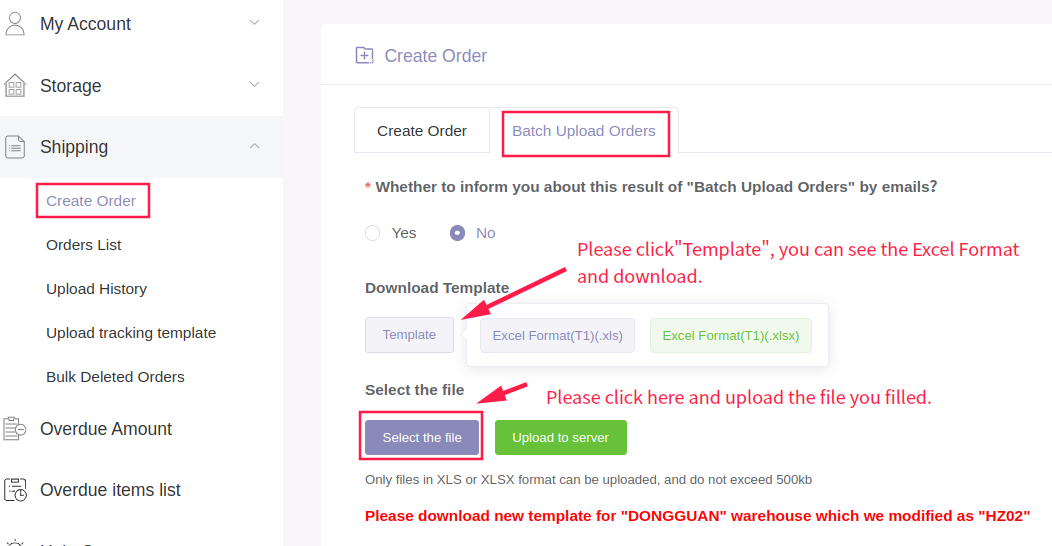
Step 2: Checking upload results
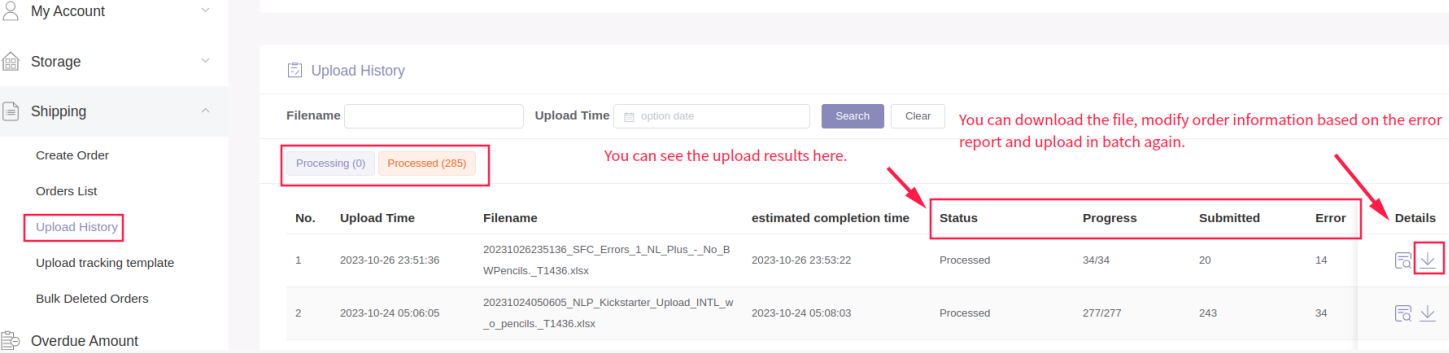
Frequently Asked Questions
-

Fulfillment FAQ
Fulfillment FAQ
-

Shipping FAQ
Shipping FAQ
-
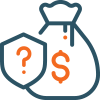
Fess, Billing, Payment FAQ
Fess, Billing, Payment FAQ
-
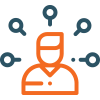
New User FAQ
New User FAQ
Frequently Asked Questions
-
Fulfillment FAQ
-
Shipping FAQ
-
Fess, Billing, Payment FAQ
-
New User FAQ
Get a Custom China Fulfillment Solution with FREE Storage for 30 Days
 Want to know about our services, fees or receive a custom quote?
Want to know about our services, fees or receive a custom quote?
 Please fill out the form on the right and we will get back to you within a business day.
Please fill out the form on the right and we will get back to you within a business day.
 The more information you provide, the better our initial response
will be.
The more information you provide, the better our initial response
will be.








